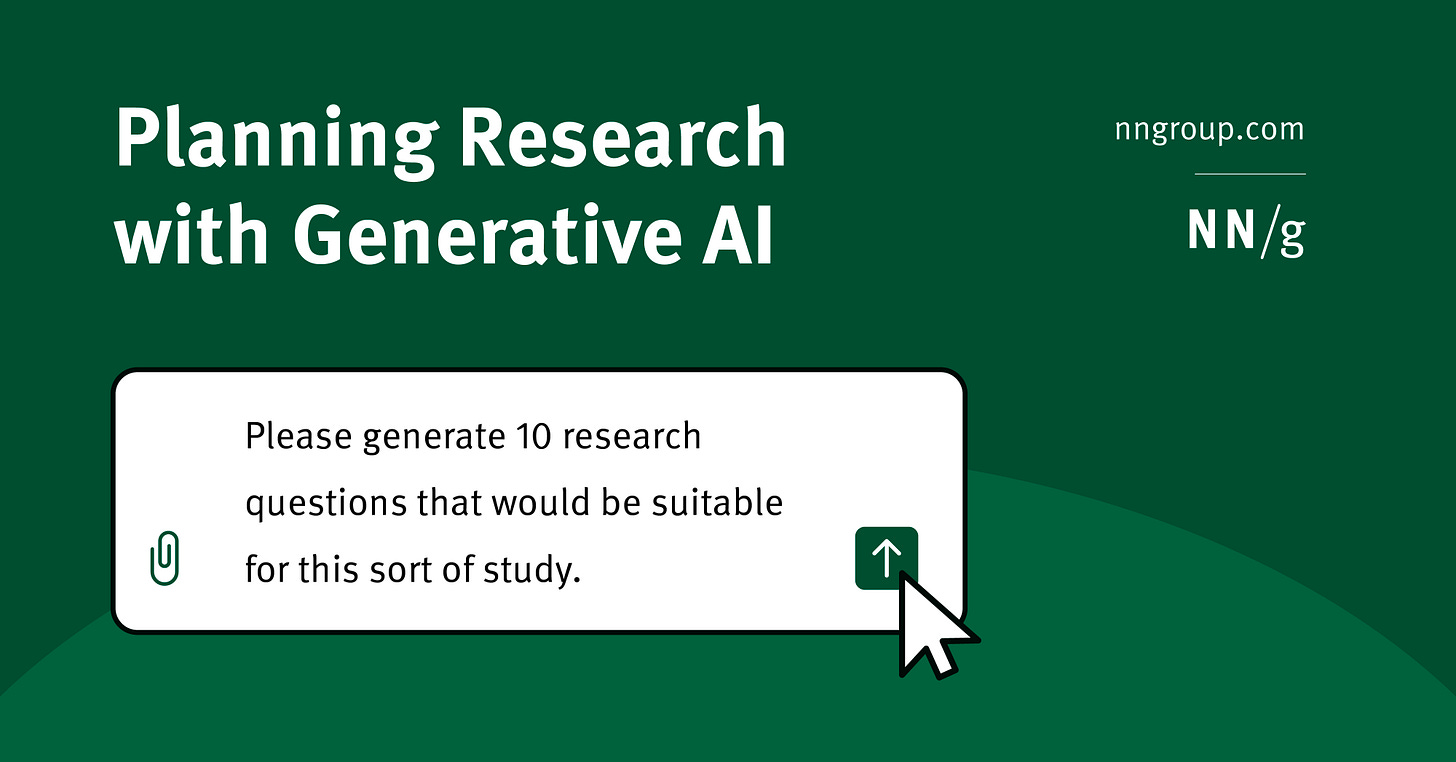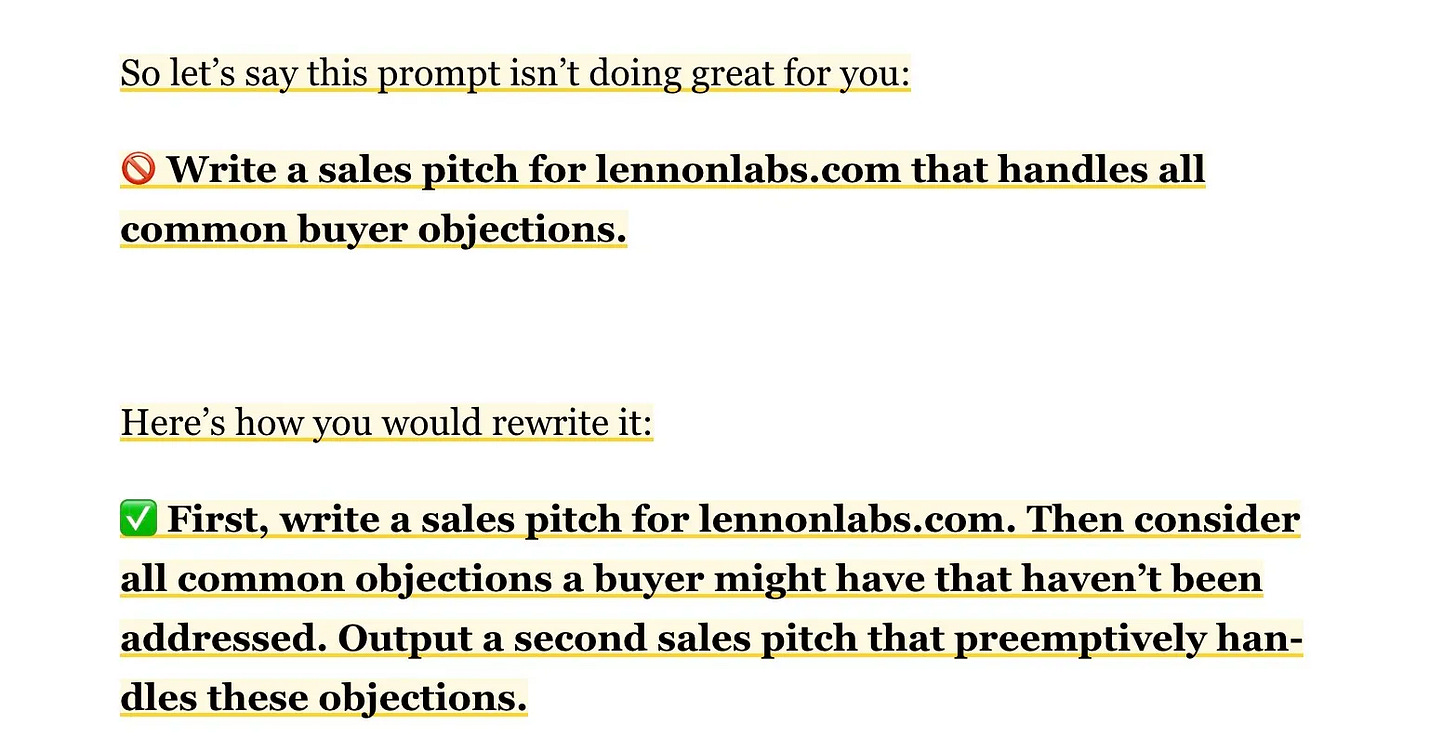69 / Startup or Big Tech?
Designer’s Career Choice
Hello my friend!
Should you chase the prestige of a big-name tech giant or dive head-first into a scrappy startup? In this episode I unpack my own path—from New Zealand’s top tech company to two-person teams—so you can see the real trade-offs. We’ll compare brand recognition, pay, mentorship, politics, impact, and speed of learning.
A firsthand look at how big tech and small startups shape your skills, impact, and long-term career growth—and how to choose between them.
Planning Research with Generative AI
Michael from NN/g shares a more formal framework for using generative AI to create research plans. In my own work, I use AI a lot in traditional UX research projects too. But the key reminder is — always remove sensitive data (names, genders, personal information, or business details) before using AI, then let creativity and imagination take over.
A research plan should include:
The research goals or questions
The method and how it will be conducted
The tasks or questions for participants
The target participant profile
The screener questionnaire for recruitment
One useful tip is to break the plan into separate parts and have AI handle each individually before assembling them. For example:
Prompt template: I work for [type of organization]. My company provides [type of product/service]. I need to run a user-research study to learn [something about users or a problem].
Prompt example: I will run a research study and report on how UX practitioners across different organizations set up and use research repositories. Please generate 10 research questions that would be suitable for this study.
You can iterate by asking for more questions in a fresh session, then import them into an offline document (FigJam, Google Docs) to group, remove duplicates, and reword. After refining the list, start a new AI session so irrelevant questions don’t remain in the chat history. AI can also suggest research methods, define inclusion criteria, write natural-language task instructions (avoiding direct label references), craft neutral recruitment emails, and design screeners that hide the study’s true purpose.
My personal take:
This approach is great for “fast-to-shape” research contexts. AI won’t make decisions for you, but it can quickly surface potential questions, methods, and materials so you can spend more time on insights and analysis. The trick is to treat AI like a partner — you give it context and direction, it fills in details and sparks ideas. Keep safety and privacy first, then let your imagination do the rest.
Original link (article): https://www.nngroup.com/articles/plan-research-ai/
Prompting Technique: “Two-Stepping”
This post by Rob Lennon shares a prompting method called “two-stepping.” Although it was written over a year ago, it still holds value today.
The idea is to split your prompt into two parts:
Write your instructions as normal, telling the AI exactly what you want.
In the same prompt, add something like: “First, output your response according to the instructions above. Then…” — and have the AI summarise, expand, reformat, or review its own output.
The benefit is that you combine creation and refinement in a single prompt, reducing back-and-forth and keeping context intact.
My personal take:
I think this technique works really well when you need “generate + polish” workflows — for example, have the AI create a raw draft, then immediately distill it into a headline, bullet points, or a different style. In content production, it can save a lot of task-switching time. Even though today’s AI handles context much better, “two-stepping” is still a great tool for more controlled results.
Original link (post): https://readwise.io/reader/shared/01hvmjw5p3tntbxd3y4r4bh6wt/
Hello, I’m Bear—a product designer, UX mentor and an award‑winning bilingual podcast host, currently living in Auckland, New Zealand. I enjoy sharing insights from my work, life, and study, helping all of us grow together.
Bear Academy Newsletter is my weekly email packed with thoughts on technology, design, and productivity—featuring book breakdowns, learning tips, and career reflections. Subscribe for free at bear.academy
💬 Contact
Youtube.com/@Bearliu - A video is worth a thousand words
bear@beartalking.com - The old fashion email way
LinkedIn.com/in/bearliu - My professional life
Beartalking.com - all my posts, in English and Chinese
https://twitter.com/bearbig - Majorly I post in Chinese