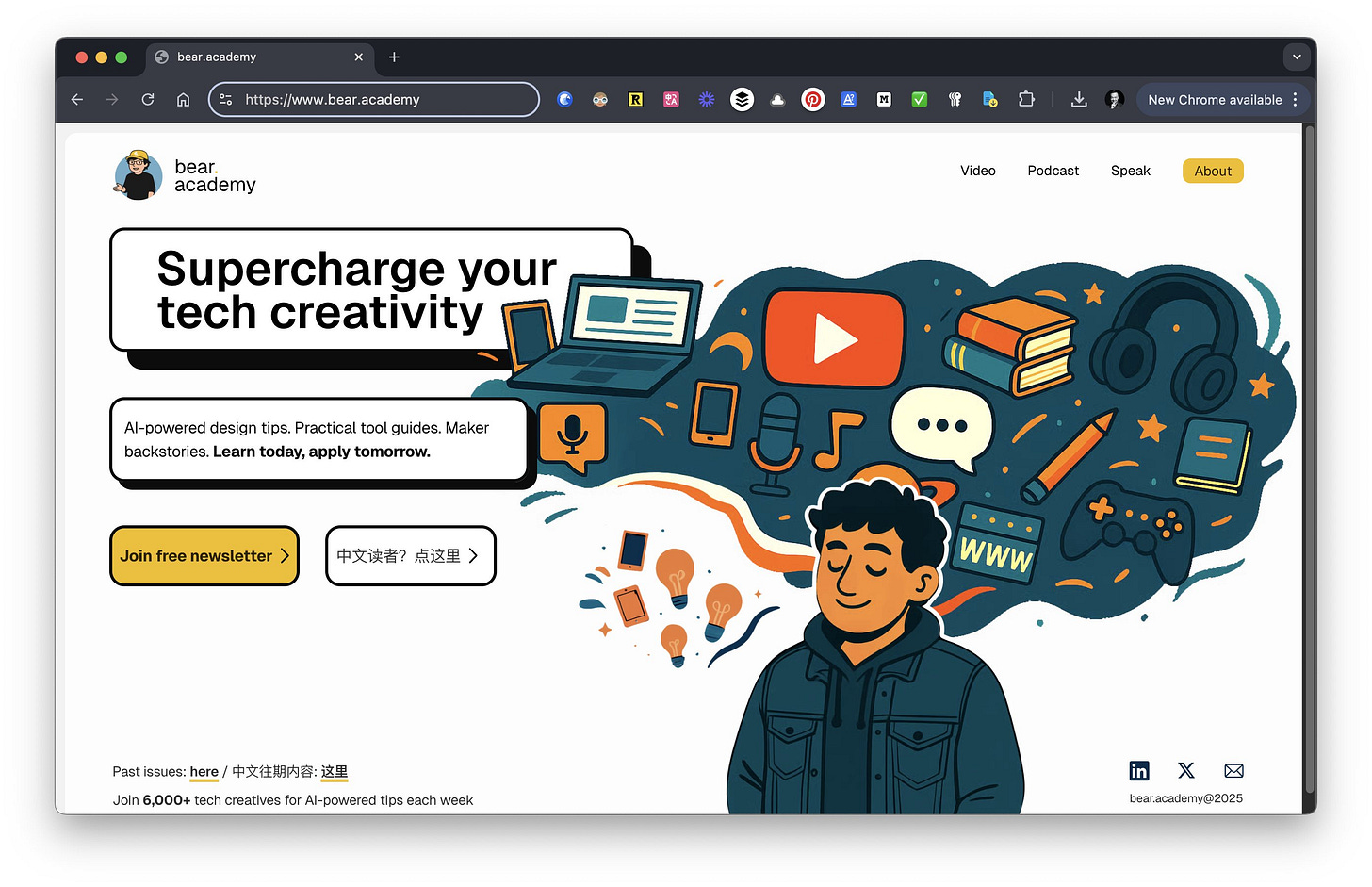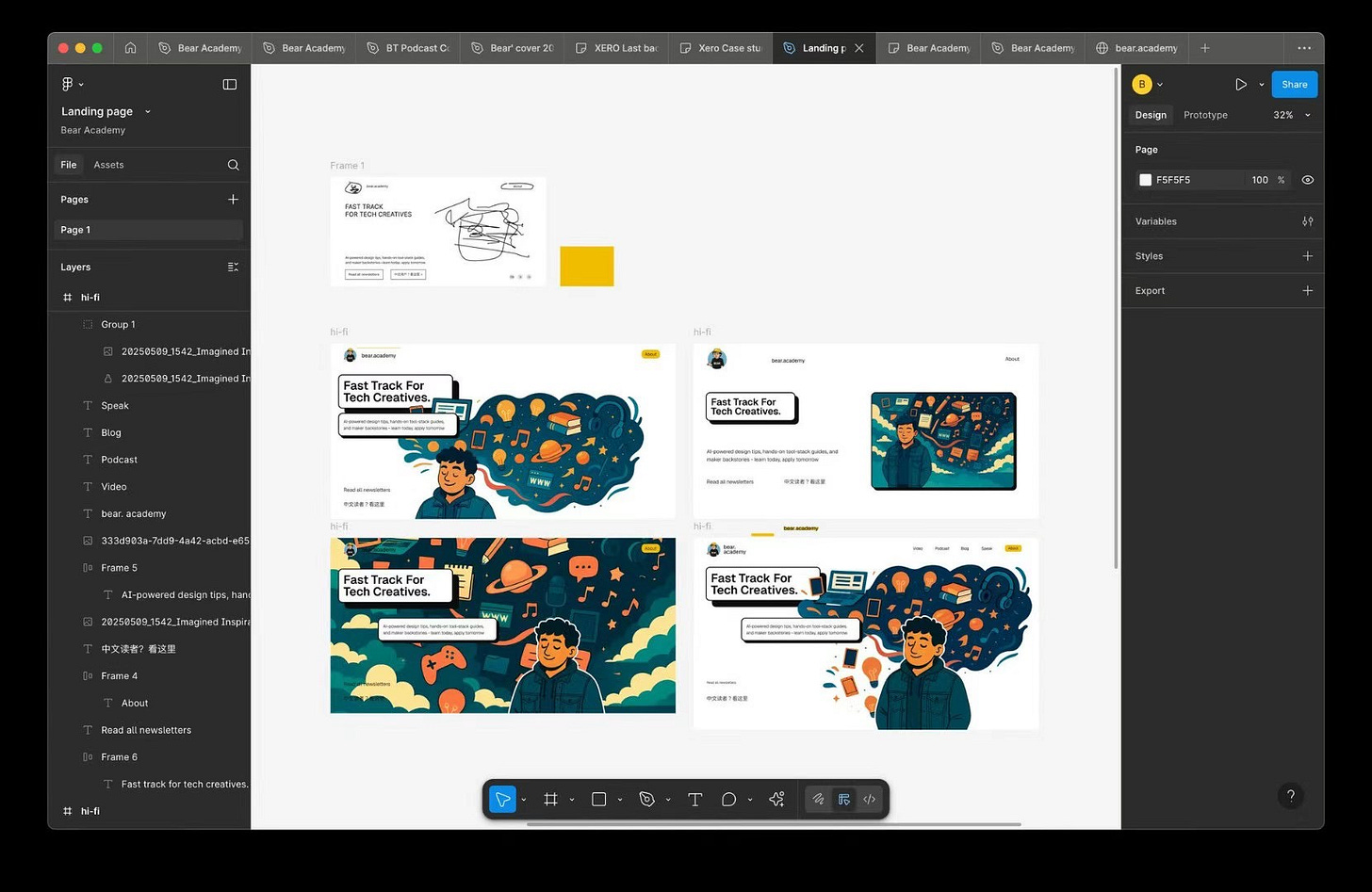#60 / Launching with Figma Sites: From Idea to Live in One Weekend
I built a website via Figma Sites in 4 hours! But the truth is…
This past weekend, I tested out Figma Sites, a major announcement from Config 2025. As a designer, this felt exciting—finally, a tool to design and launch responsive websites directly within Figma.
With comparisons to Framer, Webflow, and other no-code platforms buzzing around, I decided to dive right in. The result? bear.academy is live, completely designed and built with Figma Sites.
Why This Project?
I run two newsletters (English and Chinese) under the Bear Academy brand but lacked a clear landing page for visitors to select their preferred language. My goal was simple - a page to:
Quickly communicate the site's purpose
Allow newsletter subscription choices
Provide social and contact links
This clear, minimal scope made it ideal for testing.
The Process
Clarified the visual style and simple, clear messaging
Quickly designed minimal components directly in Figma
Used AI-generated illustrations from Sora for visuals
Connected my domain and published effortlessly in minutes
Can check the video below for detailed process walkthrough :)
What Worked Well
Ease: Smooth workflow within Figma
Speed: Quick turnaround allowed more thoughtful design
Empowerment: Reduced dependency on developers
Current Limitations
Early-stage features: No advanced CMS, limited animations
Limited ecosystem: No template marketplace or deep integrations yet
Final Thoughts
Figma Sites offers a promising start for designers seeking fast, frictionless launches without developer support. Although still evolving, it's already an excellent choice for quick projects, prototypes, or concept staging.
Have you tried Figma Sites? Visit bear.academy and let me know your thoughts!
Video: I built a website via Figma Sites in 4 hours! But the truth is…
What if you could design and launch a fully responsive website in one weekend—without touching a single line of code? That’s exactly what I did with Figma Sites. In this episode I take you behind the scenes of my “two-newsletter, one-domain” challenge: merging my Chinese and English newsletters on bear.academy using Figma’s brand-new no-code workflow.
Video: Config 2025: 4 Figma Updates Replace Your Design Toolbox!
Did Figma just wipe out half your tool stack? After Config 2025, it feels that way. In this breakdown I put on my literal Config cap and unpack the four headline releases—Figma Sites, Buzz, Make, and Draw—that turn Figma into an all-in-one product-creation powerhouse.
Hello, I’m Bear—a product designer, UX mentor and an award‑winning bilingual podcast host, currently living in Auckland, New Zealand. I enjoy sharing insights from my work, life, and study, helping all of us grow together.
Bear Academy Newsletter is my weekly email packed with thoughts on technology, design, and productivity—featuring book breakdowns, learning tips, and career reflections.
Find me here: